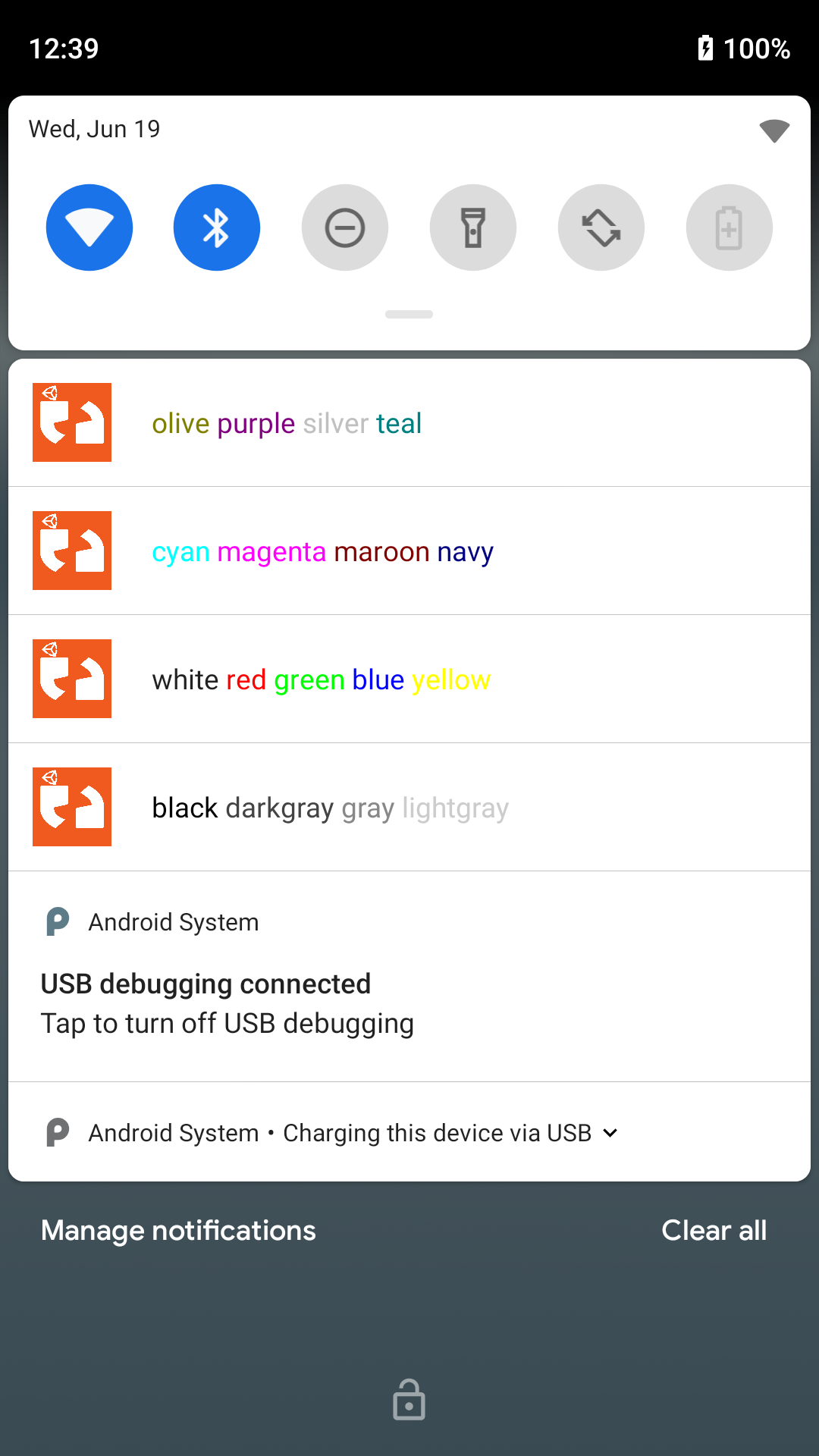Making Notification Text 🅵🅰🅽🅲🆈
iOS
On iOS you can use 𝕦𝕟𝕚𝕔𝕠𝕕𝕖 𝖙𝖗𝖎𝖈𝖐𝖘 to add stylized text to your notifications. We suggest using TextEditor to stylize your text, which can then be pasted into Teak’s message editor.
Android
In addition to text from TextEditor, Android supports HTML-lite tags in notification text, which can be used to apply formatting and color to your messages.